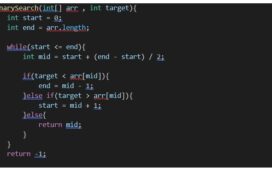If you work with a lot of documents on a daily basis, you know how time-consuming it can be to manually sign each one. Even if you have a trusted assistant, making sure that every document is signed correctly and completely takes time. Luckily, there are some great products on the market that can make the tedious process of electronically signing documents much easier.
In this article, we’ll discuss how to use electronic signature software to make your job easier. You’ll learn what electronic signature software is, why you would want to use it, and what kind of benefits it can provide to your organization. Keep reading to discover some helpful tips for using e-signature software to make your job easier.
What is Electronic Signature Software?
Electronic signature software is a tool that allows you to electronically sign documents in a secure and private manner. Electronic signature software works by digitally signing your document with a unique digital ID, which can then be used for verification purposes.
Why Use Electronic Signature Software?
There are a few reasons why it’s important to use electronic signature software. One of the most important is that it can provide a greater level of security when signing documents. Signatures created with the help of e-signature software are legally binding and can be used to make sure that you’re in full control of your work. Additionally, e-signature software can create an archive of all signed documents, making it easier for you to find things in the future.
How to Use Electronic Signature Software
As an employer, it’s your responsibility to make sure that you are protecting your company’s interests. This means that you need to make sure that all documents you sign are authentic and legal. Electronic signature software can help with this because it allows users to create digital signatures without having to physically sign each document.
An electronic signature is a digital version of the actual signature created by the person using the software. When a document is digitally signed, it is guaranteed to be legal and authentic because it has been verified through the software. There are many benefits that come with using e-signature software, including ease of use and security.
The user simply needs to choose where they want their signature placed on a document and then select if they want to use one or two types of electronic signatures (such as one for work and one for personal). They can also set up automatic reminders after an allotted amount of time so that they don’t forget about signing a document. These features will allow them to save time while still making sure everything going through their business is legitimate.
Tips for Using Electronic Signature Software
There are several things you will need to keep in mind when using electronic signature software. First, you should take the time to learn about your e-signature software. Learning how to use it properly is the first step in using it efficiently. Next, you shouldn’t forget about the importance of user training. If you have employees that are going to be using electronic signature software, make sure they are familiar with all of its features so they can follow best practices and avoid common mistakes.
In order to ensure that it gets used, you should set up a schedule for when employees will be required to use electronic signature software. This will help ensure that it is being used as intended and people are not waiting around for their turn unnecessarily. Finally, you’ll want to put an efficient process in place for getting signatures electronically accepted into submission folders or shared drives so that people don’t have to wait around for signatures at their desks, in the reception area, and other areas of your business.
Conclusion
Electronic signatures have been around for decades, but they are becoming increasingly more common. With the rise in electronic transactions, electronic signatures are becoming a must-have for many businesses.